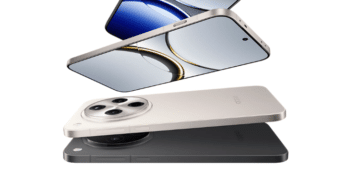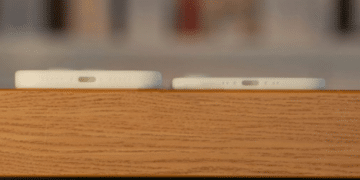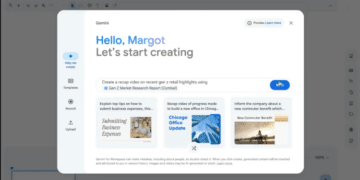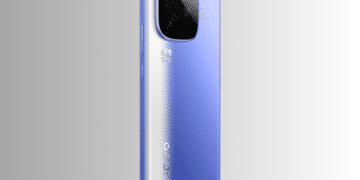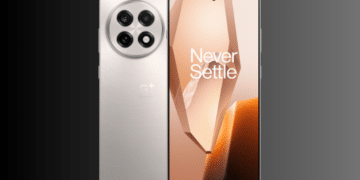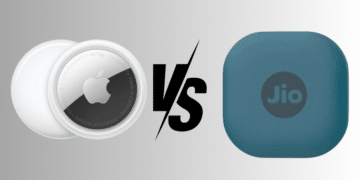Apple has announced the release of iOS 18.1, iPadOS 18.1, and macOS Sequoia 15.1. As a part of this software update, Apple has released the first set of Apple Intelligence features for iPhone, iPad, and Mac users.
The first set of Apple Intelligence includes Writing Tools, a Clean Up tool, notification summaries, and a typing input for the redesigned Siri experience.
It is available only on select Apple devices, including iPhone 16, iPhone 16 Plus, iPhone 16 Pro, iPhone 16 Pro Max, iPhone 15 Pro, iPhone 15 Pro Max, iPad with A17 Pro or M1 and later, and Mac with M1 and later.
iOS 18.1, iPadOS 18.1, and macOS Sequoia 15.1 also bring features including a refined Control Center, Measure app, and the ability to record phone calls, which can be enjoyed by users who don’t have an Apple Intelligence device.
Apple Intelligence will bring additional capabilities, including Genmoji, Image Playground, Visual Intelligence, Image Wand, and ChatGPT integration, which will be rolled out in the coming months.
In the first set of Apple Intelligence, Siri language is set to U.S. English. But it will add support for more languages. In December, Apple Intelligence will also be available for localised English in Australia, Canada, Ireland, New Zealand, South Africa, and the U.K.
As per the Apple blog post, in April, a software update will deliver expanded language support, with more coming throughout the year. Chinese, English (India), English (Singapore), French, German, Italian, Japanese, Korean, Portuguese, Spanish, Vietnamese, and several other languages will be supported.
You can easily download the new update by following this simple steps.
Go to Settings> General> Software Update.
By following these simple steps you can use the Apple Intelligence feature.
Go to Settings > Enable Apple Intelligence and Siri by turning on the toggle.