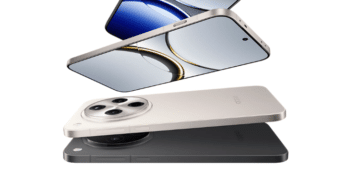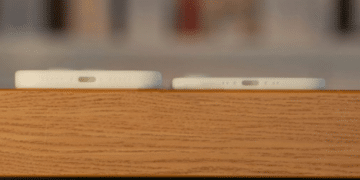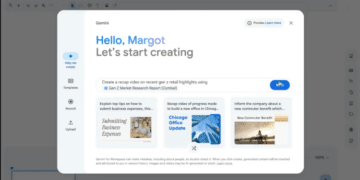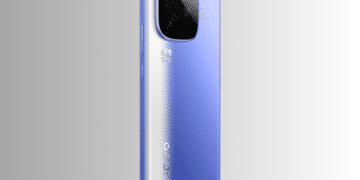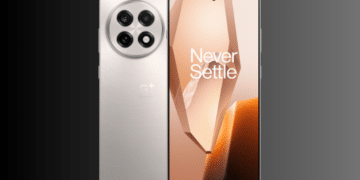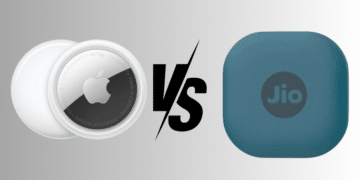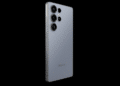Google has announced the integration of Google Calendar with Gemini in Gmail, allowing users to manage their calendars directly within Gmail.
As per Google’s blog post, users can now ask Gemini in Gmail to perform calendar-related actions such as setting up meetings or adding tasks on a future date. For instance, users can ask Gemini to “Create a [30 min] calendar event for my weekly [yoga class] every [Monday and Wednesday] at [9 AM],” and the AI will create a event according to the command immediately.
Users can also ask Gemini in Gmail to answer queries about their calendars. For example, users can ask Gemini in Gmail, ‘When is my [first event] next week?’
To access Gemini in the Gmail side panel on the web, users can click on the ‘Ask Gemini’ button located in the top-right corner of the screen.
The feature is only available to Google Workspace customers with Gemini Business, Gemini Enterprise, Gemini Education, Gemini Education Premium, and Google One AI Premium.
However, there are some limitations in Gemini in Gmail. It cannot add or remove guests from events or create events by extracting information from an email.
It cannot pull up attachments or RSVPs related to a meeting, find the best time to meet with other people, or find time slots when you’re available to meet. It cannot create tasks, an out-of-office, focus times, or set working locations.