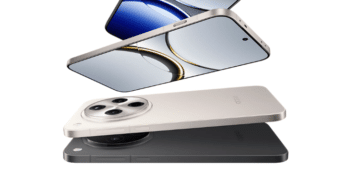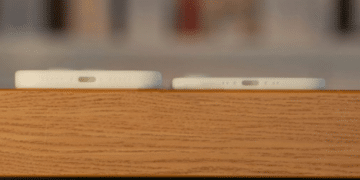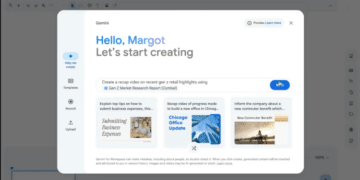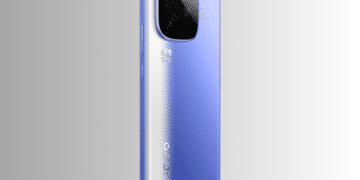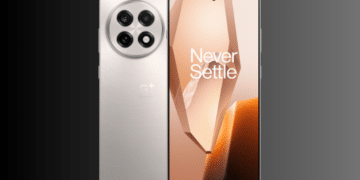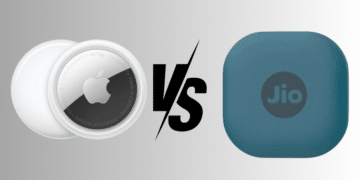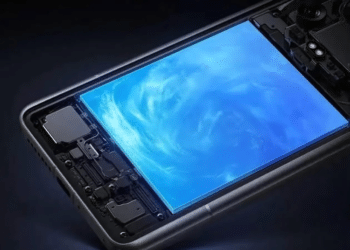WhatsApp makes it easy to connect and chat with people, making communication more convenient. However, there are times when we want to send a message without saving the person’s number. In such circumstances, you can follow these simple methods to do so.
Method 1: Creating a Chat Link
You can send a message without saving individual contacts by creating a chat link.
Step 1: Open the browser on your device and enter this link: https://api.whatsapp.com/send?phone=xxxxxxxxxx , replace the xxxxxxx with the phone number of the person you want to chat with. Also, do not forget to add the country code.
Step 2: Enter the link, it will redirect you to the person’s chat. You can chat with them without saving their number.
Method 2: Using WhatsApp
Yes, you can also use the WhatsApp application to chat without saving a person’s number. WhatsApp allows you to text yourself and you can use this feature to initiate a conversation without needing to save the person’s contact.
Step 1: Open the WhatsApp application on your device.
Step 2: Copy the number of the person you want to send the text without saving their number.
Step 3: Tap new chat and select your own name from the contact list.
Step 4: Paste the number in the chat box and send it to yourself.
Step 5: Tap on the mobile number. If the person is using WhatsApp, you will see the ‘Chat with’ option.
Step 6: Select the option and it will take you to the person’s chat. Now you can chat with them without adding them to your contact list.
Method 3: Using Truecaller
Truecaller features a dedicated WhatsApp button that allows users to send messages effortlessly without the need to save the contact number.
Step 1: Open the Truecaller app on your device.
Step 2: Search for the phone number of the person you want to send the message.
Step 3: Scroll down you will get a WhatsApp icon. Tap on it and it will direct you to the person’s chat box. You can now chat with them without saving their contact.
Method 4: Using Google Assistant
You can send text messages via Google Assistant without needing to save the contacts.
Step 1: Activate Google Assistant on your device.
Step 2: Ask the Google Assistant to ‘Send A WhatsApp To’ followed by the mobile number of the person.
Step 3: Google Assistant will ask you to provide the text you want to send. Give instructions to Google Assistant on what text to send.
Step 4: Google Assistant will automatically send the text, allowing you to send a message without saving the contact.
Method 5: Use Siri Shortcut
iPhone users can use the Siri Shortcuts to send text on WhatsApp without saving contact.
Step 1: Open the Siri Shortcuts application on your iPhone.
Step 2: Go to settings and enable ‘Allow Untrusted Shortcuts’.
Step 3: Download the ‘WhatsApp to NonContact’ shortcut.
Step 4: Add the Shortcut to Siri.
Step 5: When prompted, enter the number of the person you want to send the text to. Siri will initiate a chat, allowing you to message the person without saving their number.