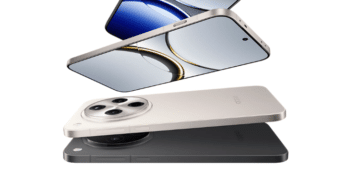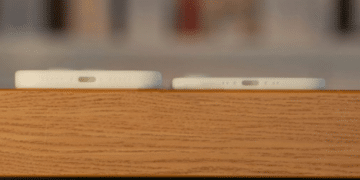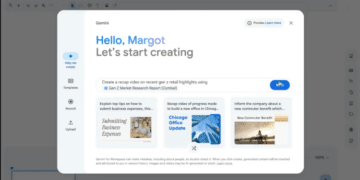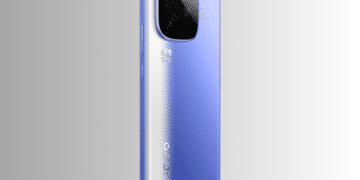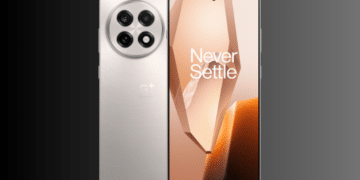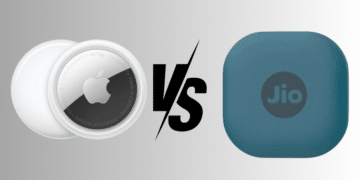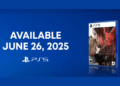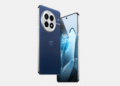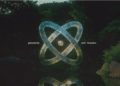Certain social media applications have made their way into our lives very swiftly. While Instagram and Facebook are the ones used most commonly and widely by people of all ages, Snapchat is popular among the youth.
Snapchat has become the ultimate picture-sharing app that has become a staple among the current generation. The youth today use this app to share every moment of their day in the form of a quick snap and share it with their friends. Above all the filters that come with it have been the trendiest ones.
The platform has been popular to launch brand-based filters that have created hype on social media.
Apart from using some interesting filters, did you know there are many other cool Snapchat Tricks that you could do with your Snapchat?

1. Snapchat For Web
You can now use Snapchat on your web browser. This is a simplified version of the mobile application but lets you take a picture or a video through your webcam.
2. Draw Emojis
You can edit your snap in many ways by adding a filter and drawing something over it. But did you know you could even draw emojis on your snaps? Just take a snap, click on the pencil icon, click on the emoji, and use it however you like.
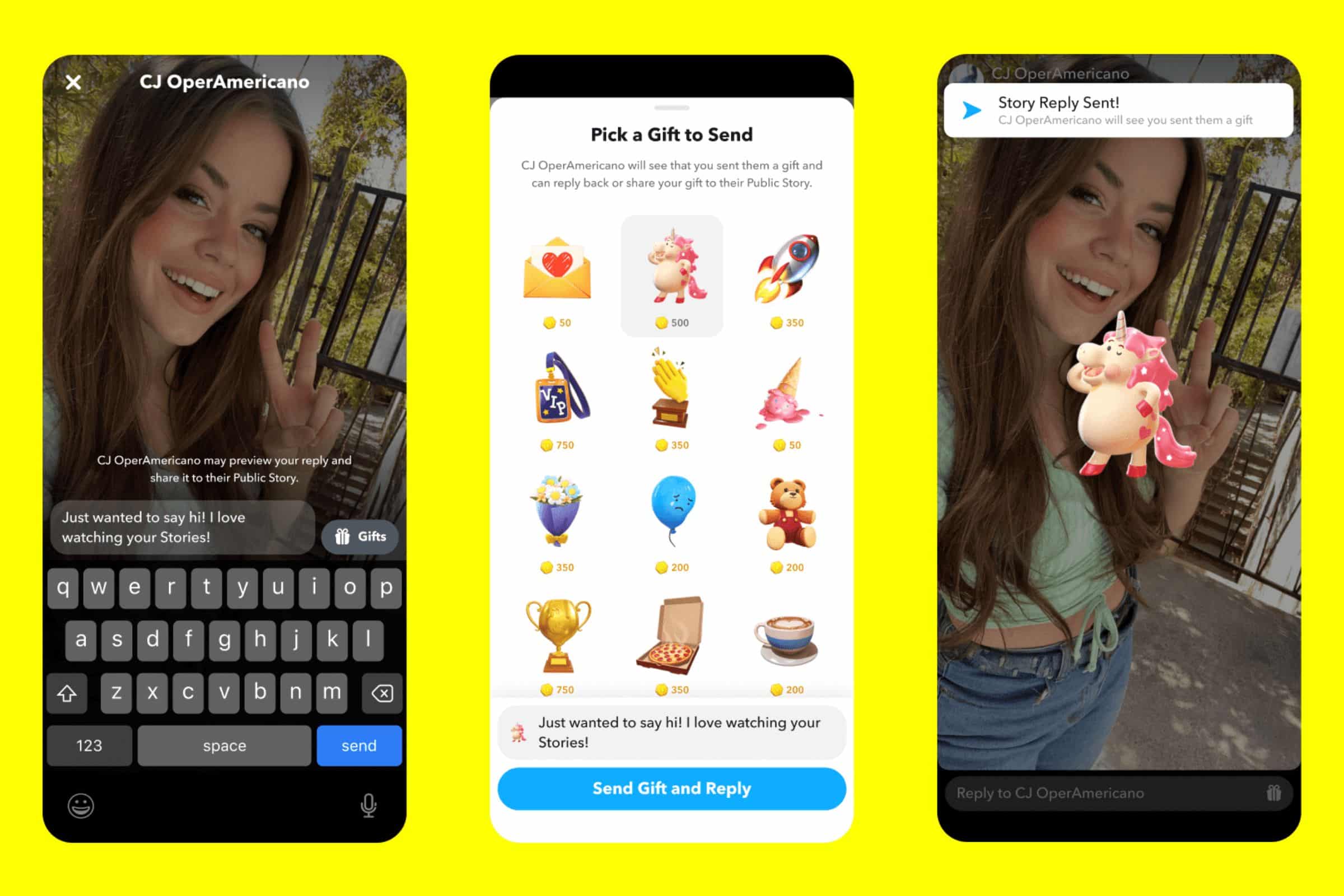
3. Snap Tokens
Snapchat has launched something new called Snap Tokens. Snap Tokens can be purchased from inside the Snapchat app which can be redeemed for gifts to send to Creators. These tokens can also be redeemed for digital goods within the app.
4. Ghost Mode
With Snapchat, you can easily stalk your friend’s location on the Snap Map. While some might find it fun, many may not be comfortable with sharing their location all the time. With the Ghost mode, you can now hide your location on the app.
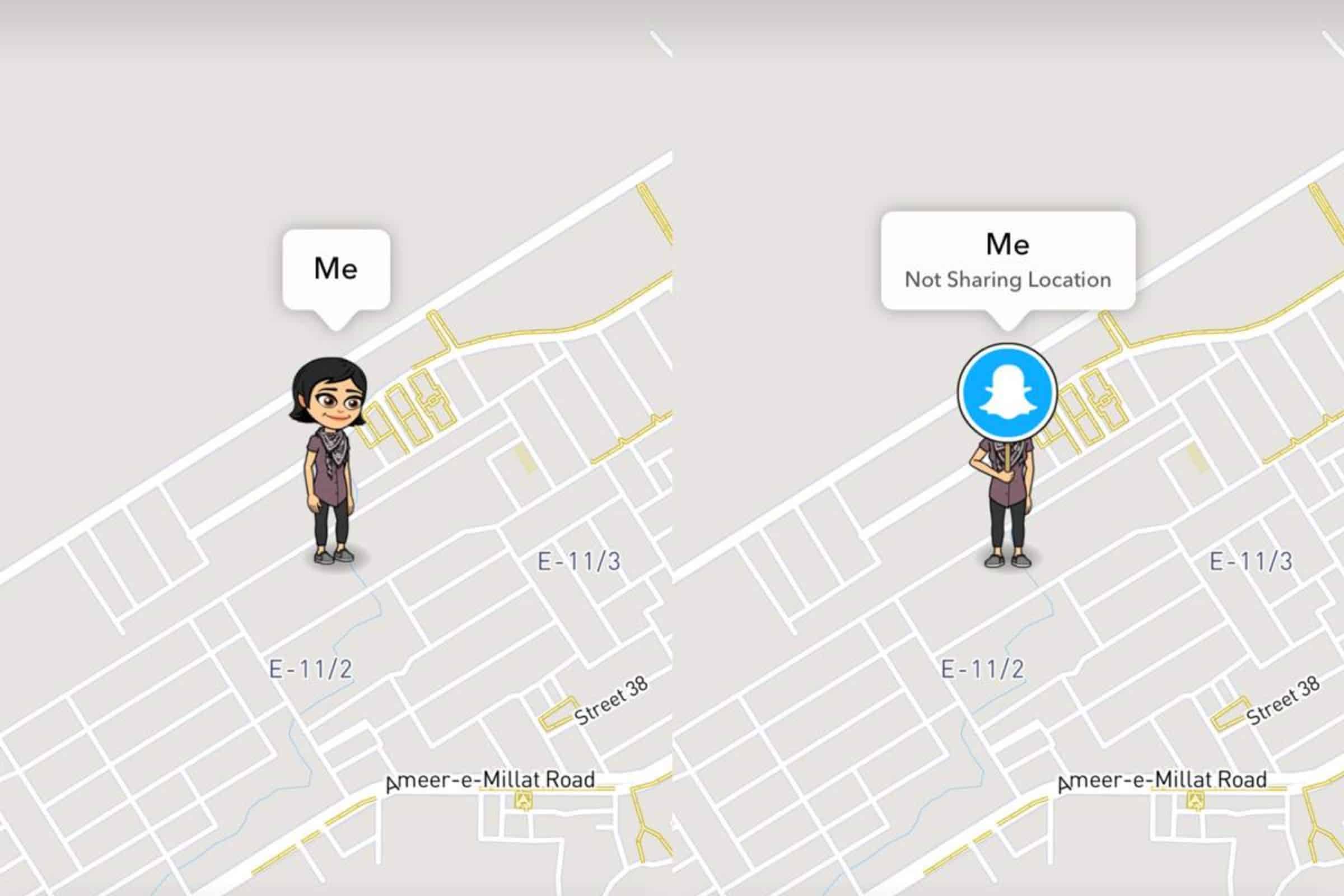
5. Add URLs
You can now add a link to your snap with an easy add link icon available on the screen. Just click on the paper clip icon and paste the link you want to attach to your snap. This could be a great way to promote a product or an eatery with their website link on your Snap.
6. Draw Emoji To Video
You can not only draw an emoji to your picture but also to a moving object in a video. On the preview screen tap on the emoji of your choice and drag it over the moving object in the video. Once the video gets reloaded with the emoji you can share it with your friends.
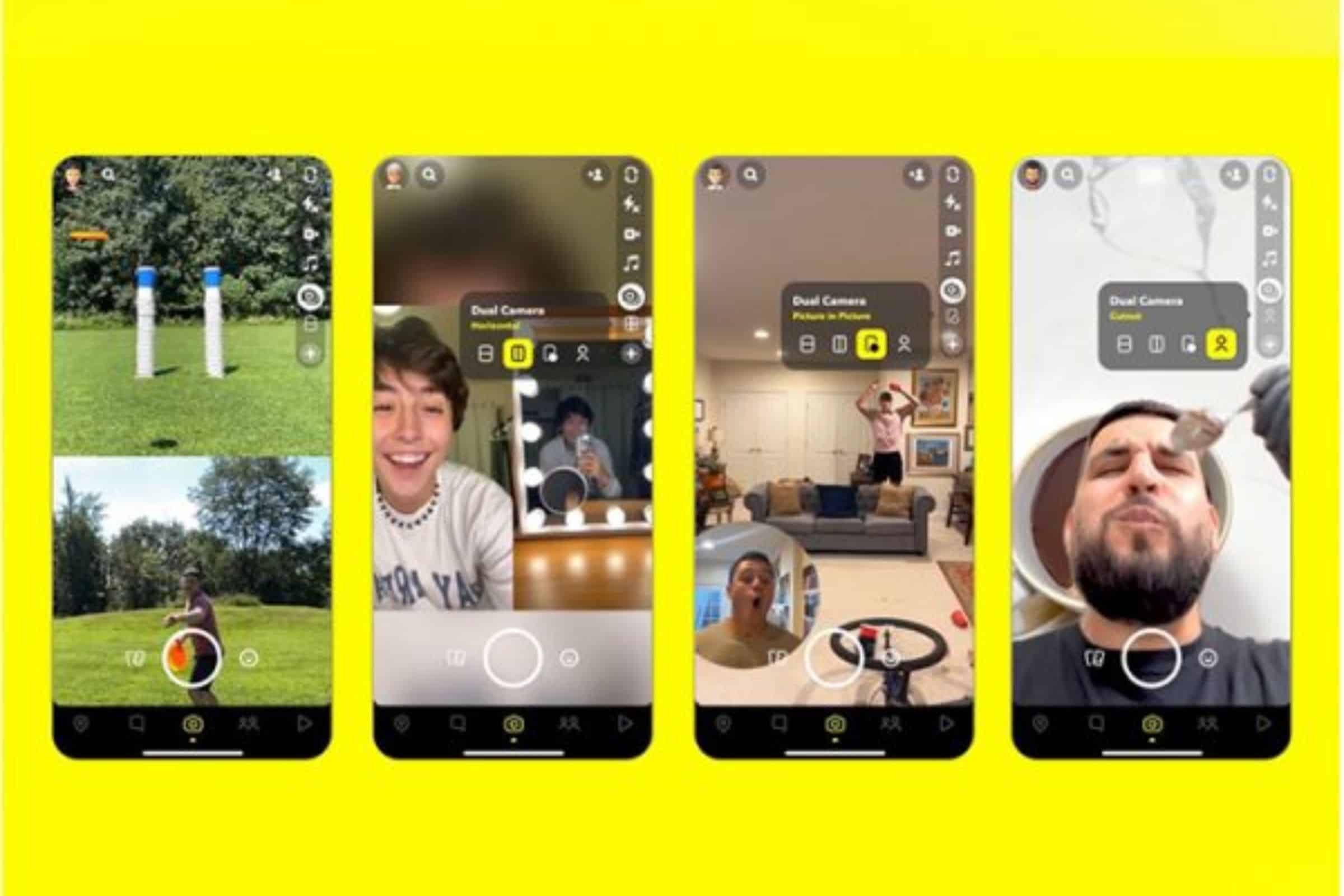
7. Director Mode
For all those content creators, Snapchat has launched an all new feature that will help you record a video in dual mode. You can also edit the timeline of the videos in real-time.
These are just of the many interesting tricks that Snapchat users can make the most of. The developers are constantly making improvements to make it even more fun for the users. Do share some of your tips to use Snapchat features in the comment section.
Also Checkout – Best Apps for Productivity in 2024