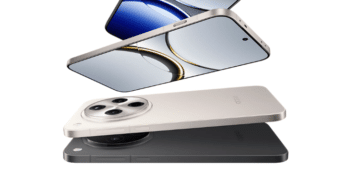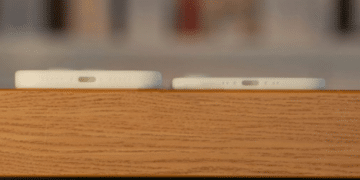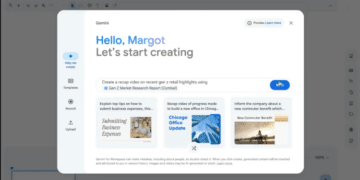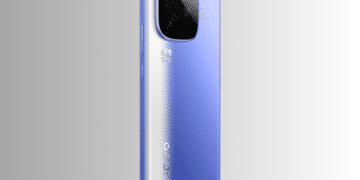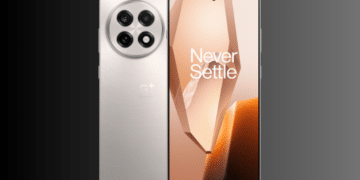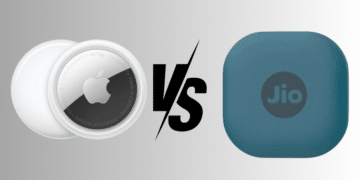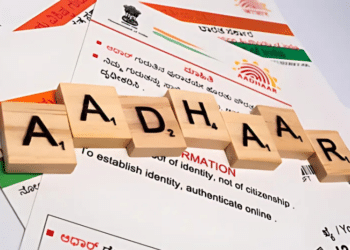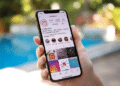There was once a time when the thought of summer would bring a wide smile to all our faces. Summertime was the best time of our childhood as it meant two months of vacation from school and days full of games and fun.
But as we’ve grown, the season brings unwarranted stress now. With the numerous gadgets which we all own from smartphones, smart watches, laptops, and whatnot, the summer season has become a challenge in many ways.
During summer, the major problem we all face is our smartphones overheating. This leads to the smartphone’s malfunction and causes battery issues as well which becomes a nuisance for many.
How To Prevent Your SmartPhone From Overheating:
-
Avoid Direct Sunlight

When using your smartphone outdoors, you need to ensure that the phone is not under direct sunlight when kept idle. While driving or when we are at an open space like a park or an open restaurant, we often do not notice that our smartphone is kept directly under sunlight and has absorbed all the heat which causes it to overheat quickly.
-
Reduce the Phone Brightness

The screen brightness of your smartphone causes your phone battery to strain the most. High brightness sometimes also causes the battery to heat up faster. To avoid this, it is recommended to always keep your smartphone’s brightness to a minimum till you can manage.
-
Take That Phone Case Off

One of the most basic things that you can do to reduce your phone’s overheating is to keep taking it out of the protective case. These cases are often made of either plastic or leather which absorbs all the more heat making it difficult to keep your phone cool. So keep taking your smartphone out of these cases and once they’ve cooled down, put them back on.
-
Power Saving Mode – On
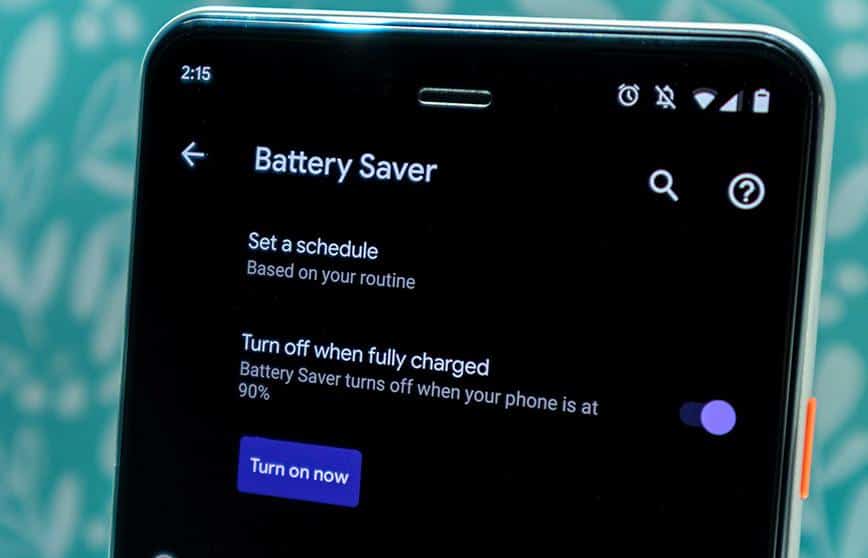
Almost every smartphone has a power-saving mode that can be turned on and off depending on the battery usage. But many of you may not know that this feature can also help to keep your phone from overheating. If you are outside with your smartphone, put your phone in power-saving mode as it stops apps from draining your battery unnecessarily, which in turn stops the phone from overheating.
-
Refrain from Putting Your Phone In The Freezer

Yes, you read that correctly. There have been many instances where people have put their phones in the freezer in an attempt to cool them down quickly. But that is never a good idea. Putting your phone in the freezer can cause some major internal problems in your phone. Do not rush to it, keep your phone away from the direct sunlight and let it cool on its own.
These are just a few of the many things you can do to stop your phone from overheating. These tips may come in handy to gamers who are constantly on the phone or others who are concerned about their phone’s malfunction. If you know any other tips, please share them in the comment section.
Also Check: Google working on fix for new Pixel 3 bug renders the camera useless