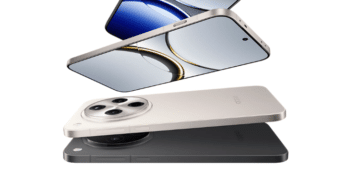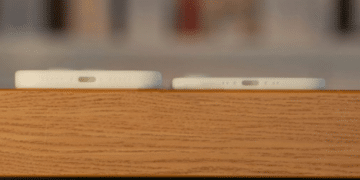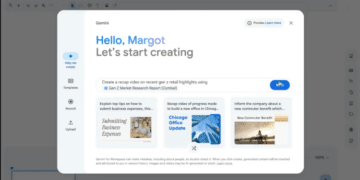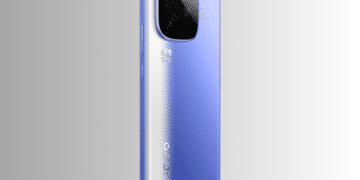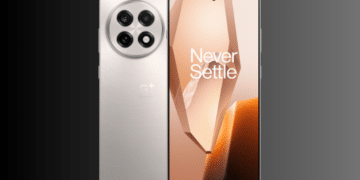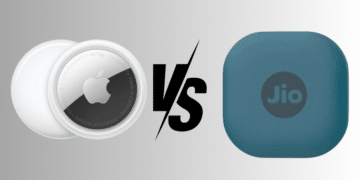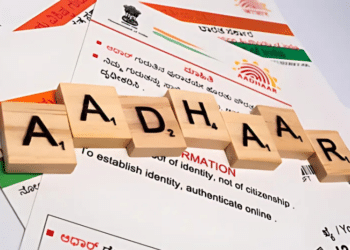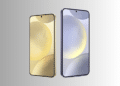WhatsApp offers an added layer of security for chats, media, and data stored in backups. It ensures that all the backup data stored on Google Drive or iCloud (for iOS devices) is end-to-end encrypted, meaning that not even WhatsApp or service providers can access the data, only the user (account holder) can access the data using the password.
This helps users secure their photos, conversations, media, and videos stored in backups from unauthorized access.
If you are someone for whom privacy is a top priority, you’re in the right place. In this article, we’ll guide you step-by-step on how to create an encrypted chat backup on WhatsApp.
By following these simple steps you can create end-to-end encrypted chat backups on WhatsApp.
Step 1: Open WhatsApp and then go to settings.
Step 2: Select Chats, then click Chat Backup.
Step 3: Choose ‘End-to-End Encrypted Backup’ and enable this option.
Step 4: Now create a strong password and after that click Create to enable your end-to-end encrypted backup.