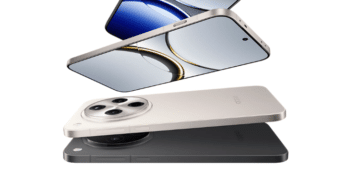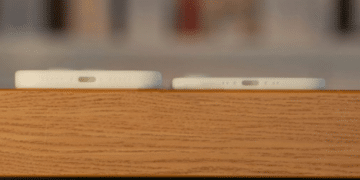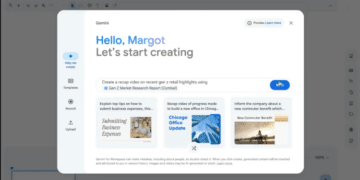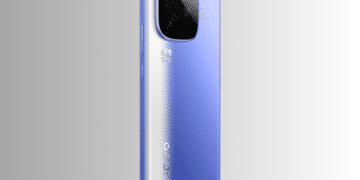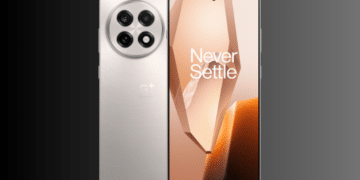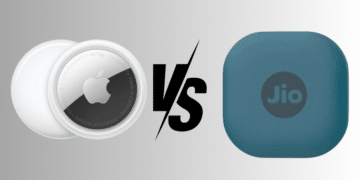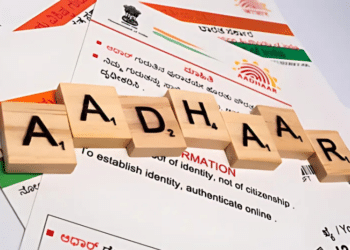This feature is particularly useful for creators, businesses, and anyone who wants to send time-sensitive messages. This helps the users plan the message and send it at specific times. In this article, we will guide you step by step on how to schedule messages on Instagram.
How to schedule messages on Instagram
By following these simple steps you can also schedule your messages on Instagram.
Step 1: Open the Instagram App on your device.
Step 2: Click on the message icon located at the top right corner of your screen to go to messages.
Step 3: Open the chat where you want to schedule a message.
Step 4: Now type the message you want to schedule in the message box.
Step 5: After typing your message, long press the send button in the bottom-right corner of the screen.
Step 6: Choose the date and time for scheduling the message. You can schedule up to 29 days in advance.
Step 7: Now click on the Send button to schedule the message. The message will appear at the bottom of the chat box until it is sent. You can change the message by long-pressing on the scheduled message.