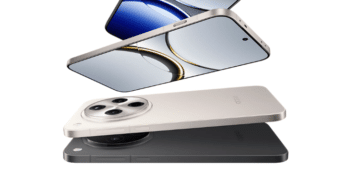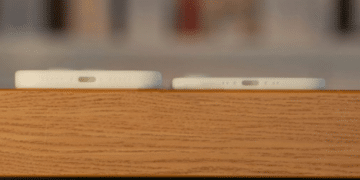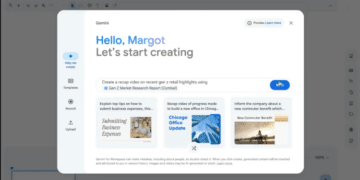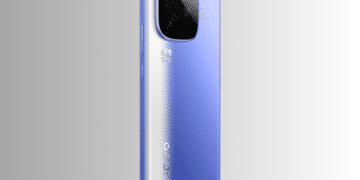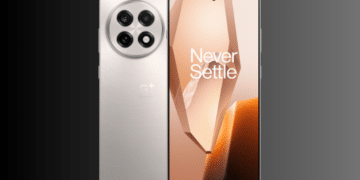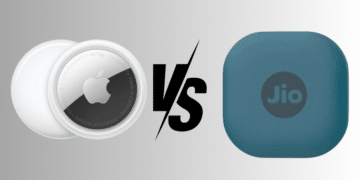The Aadhaar card is an important document for accessing government services and benefits, so it’s important to keep it updated. UIDAI has extended the deadline for free Aadhaar updates to June 14, 2025, giving citizens more time to update their card. In this article, we will guide you step by step on how to change your address on your UID card.
How to change the address on an Aadhaar card?
By following these simple steps, you can update your address in your Aadhar Card online.
Step 1: Go to the Self-Service Update Portal (https://ssup.uidai.gov.in/ssup/).
Step 2: Enter your 12-digit Aadhaar number and verify your login with the OTP sent to your registered mobile.
Step 3: Once logged in, click on the ‘Update Address’ option.
Step 4: Enter your new address details in the required fields.
Step 5: Scan and upload the document that verifies your new address.
Step 6: After submitting your request, you will be assigned a Service Request Number (SRN) for tracking purposes.
How to Change Aadhaar Card Address Offline?
You can also go to your nearby enrollment center to update the address on your Aadhaar card.
Step 1: You can check the UIDAI website to check the nearest enrollment center.
Step 2: Go to the enrollment center and fill out the Aadhaar Update Form at the center.
Step 3: To update your address, you must provide a valid Proof of Address (PoA) document.
Step 4: Verify your identity using biometric authentication.
Step 5: You have to pay a small fee of Rs 50 for offline updates. After submitting the fee, take the acknowledgment slip with your Update Request Number (URN) to track the status of your update.
Documents required to update your address in your Aadhaar card
To update your address, you will need to submit a document as proof of address (PoA). Here is the list of documents you can submit as a PoA.
- Bank Statement or Passbook
- Passport
- Driving Licence
- Voter ID Card
- Ration Card
- Electricity bills, water bills, or telephone bills
- Tax Receipt
- Pensioner Card