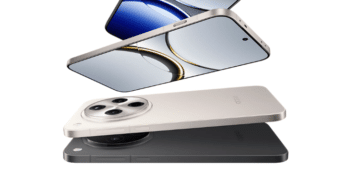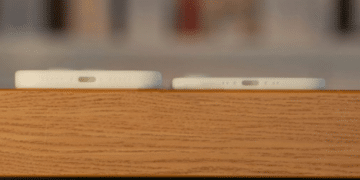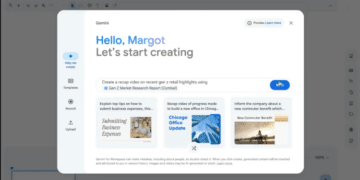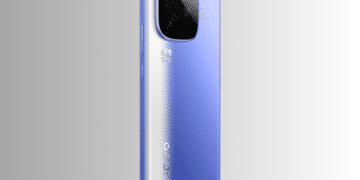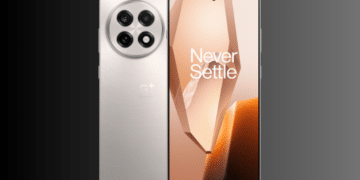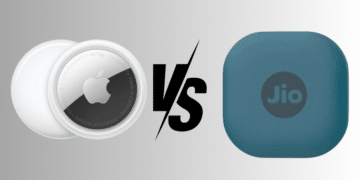Social media platforms are deeply rooted in our day to day lives today. We are highly dependent on these apps for almost everything. From staying connected with our loved ones remotely to staying up to date with the latest trends, Facebook has had numerous uses over the years.
But these platforms have their pros and cons. And the biggest drawback that we have been seeing in the recent years is that people are getting addicted to these social media apps making it impossible for some to concentrate on their daily tasks.
This has led to a popular need for social media detox. Many people have been taking a break by either deactivating or permanently deleting their Facebook account.
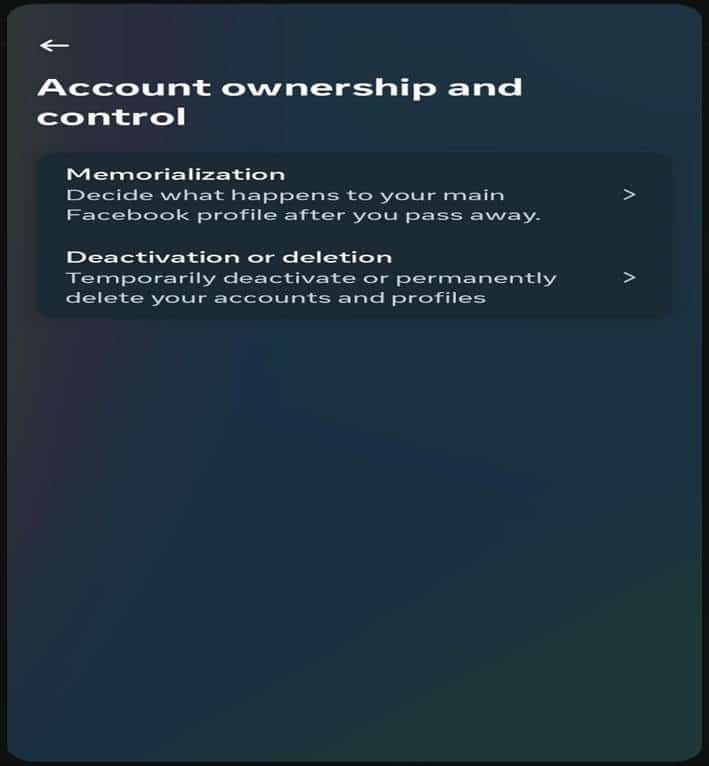
By following some simple steps you can easily delete your Facebook account and get that much needed break online.
Delete your Facebook account through Accounts Centre
You can delete your account by going directly to the Accounts ownership and control settings in the Accounts Centre. Or you can follow these instructions:
- On the Profile page tap the three horizontal lines in the top right of Facebook.
- Scroll down to Settings and privacy.
- Tap on the Accounts Centre and go to Personal details.
- Tap Account ownership and control.
- Tap Deactivation or deletion.
- Choose the account or profile that you want to delete.
- Tap Delete account.
- Tap Continue, then follow the instructions to confirm.
Deleting your facebook account is not just useful for those looking for detox. There have been many cases where someone’s account has been hacked or their smartphone stolen. In order to keep their Facebook data private, people have opted to delete their account remotely. The same steps can be taken to temporarily deactivate your account.