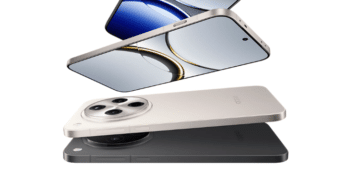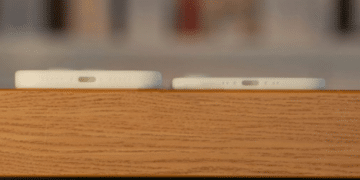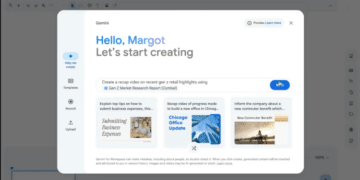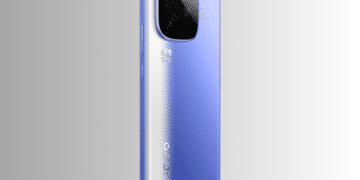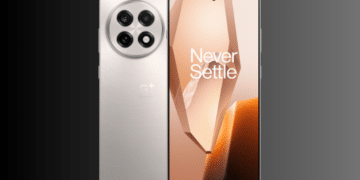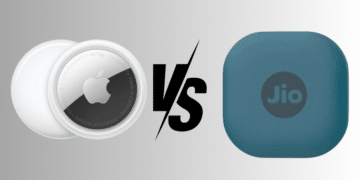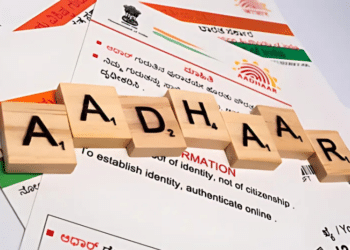The evolution of the Android phone has been remarkable in the past few years. The software and hardware upgrades of an Android smartphone have been one of the most talked about. Some would even say that the upgrades are far better than that of an IOS.
To make your phone much more than just a device for communication and entertainment, there are many safety features in an Android that are pretty useful in times of need. Here are the emergency features that an Android has that can prove to be a lifesaver.
5 Emergency Features In Android Phone:
1. Personal Safety App

Android smartphones have a Personal Safety App which is a one-app solution to keep track of all your medical history. In this app, you can enter all the medical data like your allergies, medications you take, any illness that you have, your blood type, etc. This data will come in handy for the medical team in case of an emergency. You may opt to share this information with participating first responders during an emergency call.
2. Emergency SOS
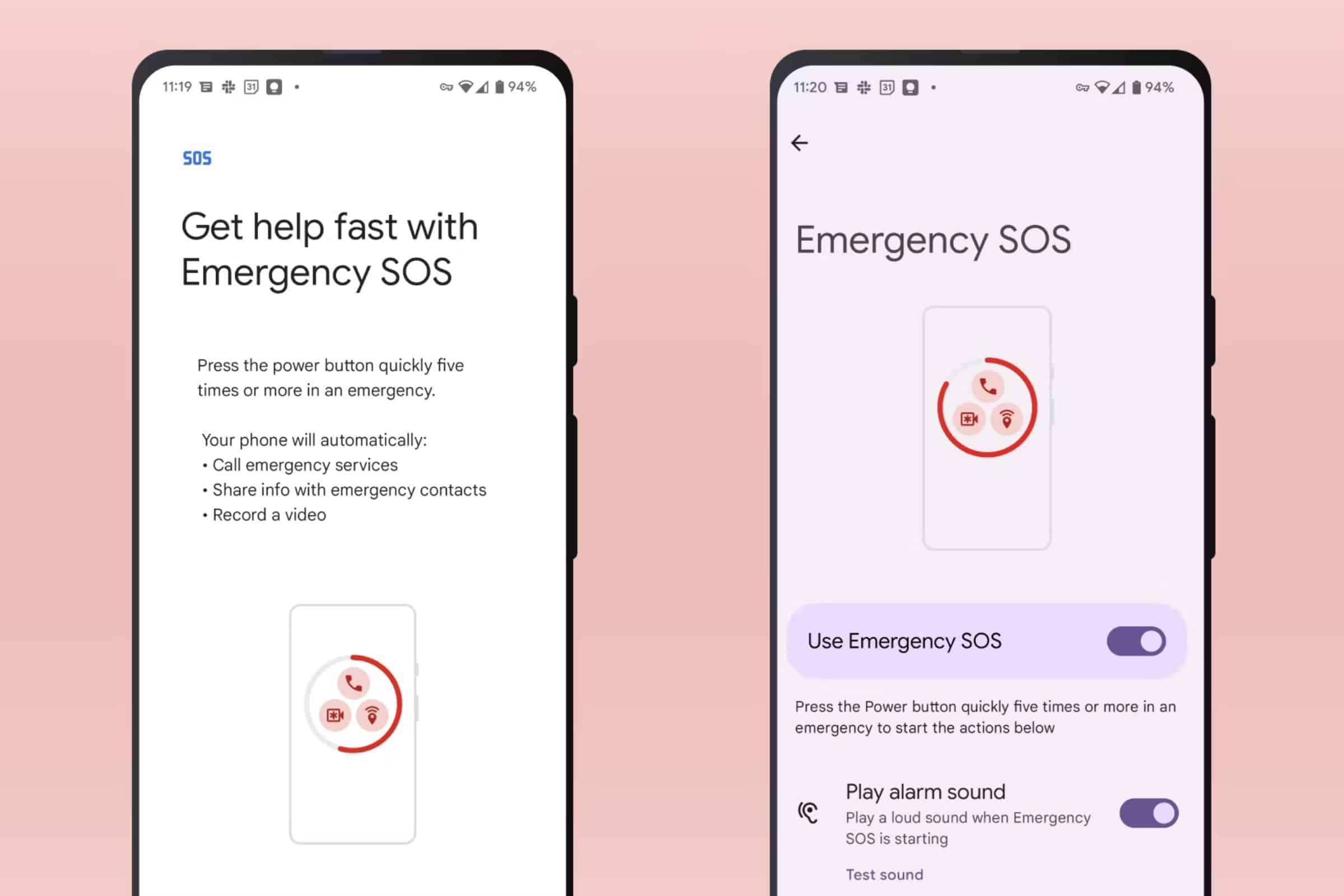
You can set up an Emergency SOS on your smartphone that can be used during a time of need. Depending upon how you choose to set it up, your screen will prompt you to follow a short and simple step upon pressing the power button five times.
After your phone is in emergency mode, it will lead to a series of actions leading to some or all of the following; call emergency services, share your location and important information with select emergency contacts, automatically record a video, and save it to the cloud. You can also choose to have the video automatically sent to your emergency contacts.
3. Car Crash Detection
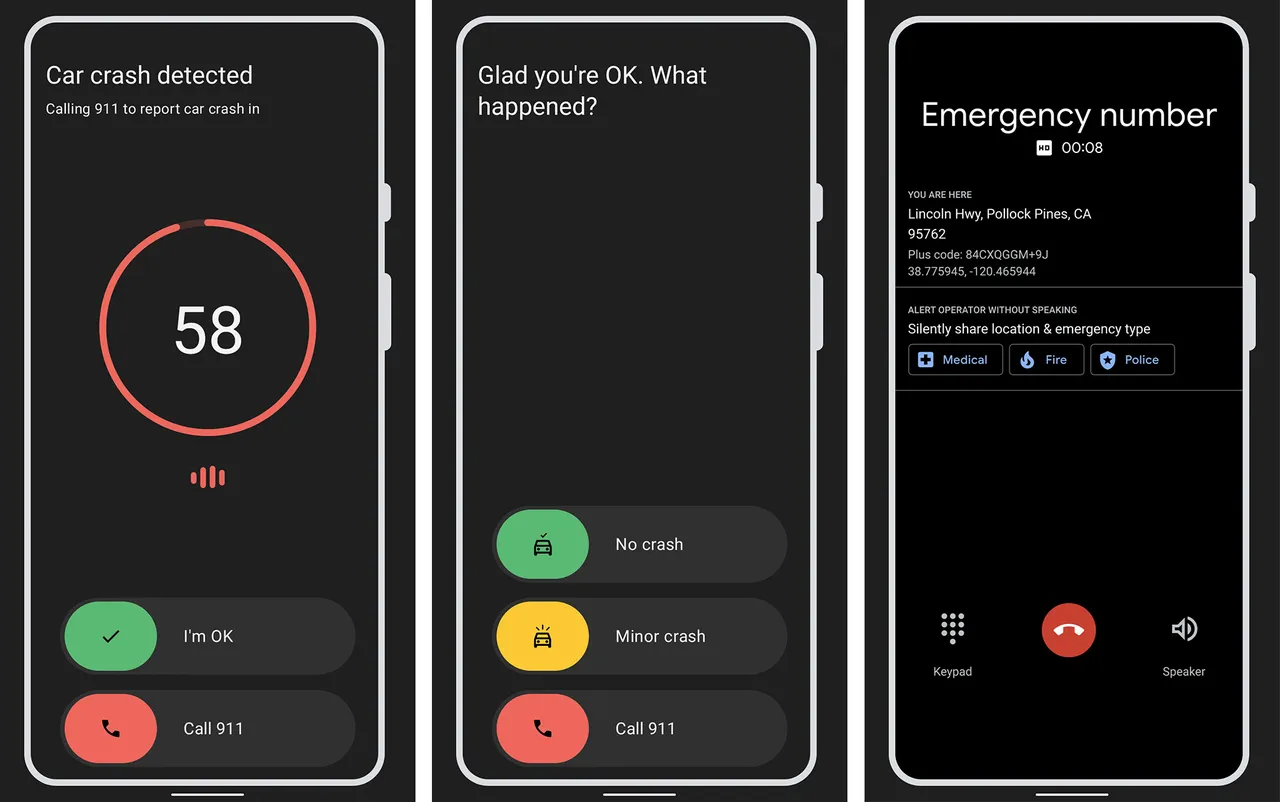
If you enable car crash detection on your smartphone, then it will automatically go in emergency mode in case of an accident. It will vibrate, ring loudly, and ask if you need help — both aloud and on your phone screen. In case you want to call the emergency number on speaker, all you need is to say “Emergency” out loud or tap on the emergency button twice.
In a scenario where you are unable to respond then your phone will dial the emergency number automatically informing the emergency services about the car crash and your location.
4. Safety Check

This is one of the most interesting features that have come up in an Android, especially in the new Pixel. In case you are out for a late-night walk or somewhere new and unfamiliar then this feature can come in very handy. You can switch on the feature and put in your details like choosing your activity and the duration of the safety check ranging from one minute to 8 hours.
You can then proceed to select your emergency contact who will be notified in case you do not reach home when the duration of the safety check ends. You can also choose to mark yourself safe manually and end the safety check once you know it is safe to do so.
5. Android Earthquake Alerts System
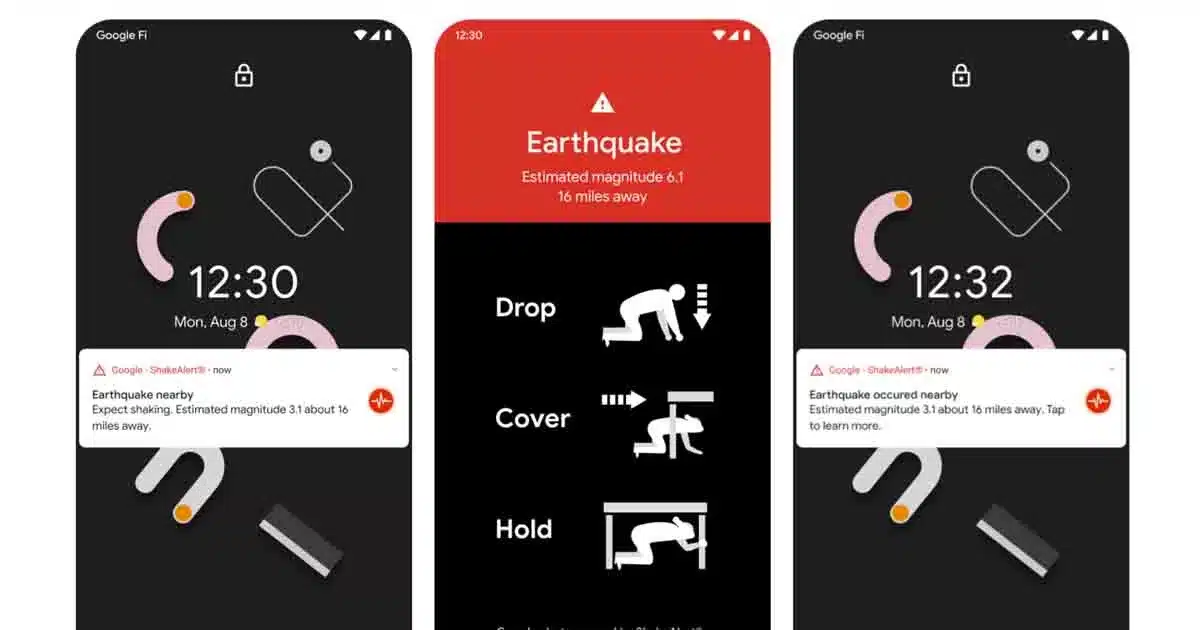
Android can alert you seconds before an earthquake hits so that you can seek safety faster. Powered by the Android Earthquake Alerts System, Android devices become mini seismometers, making up the world’s largest mobile earthquake detection network. If there are tremors, the system can alert you to help you get to safety. And once the shaking is over, you can tap for tips on what to do next – so that your next move is the smartest one.
All these features are truly a step towards making your day-to-day safer and help you in the best way possible during an emergency.
Also Check: 5 Emergency iPhone Features You Should Know About