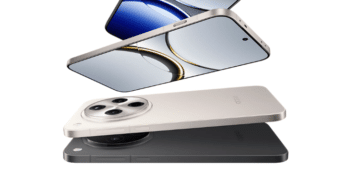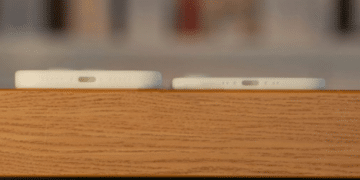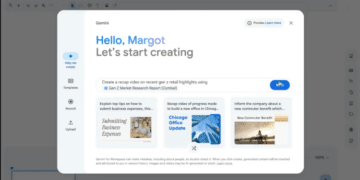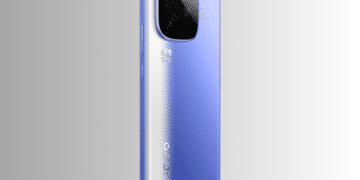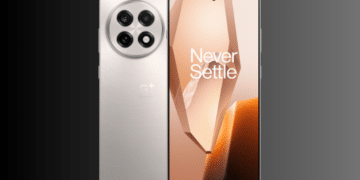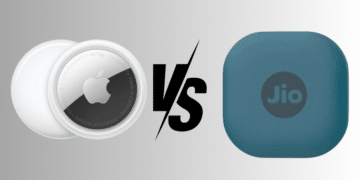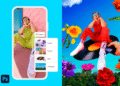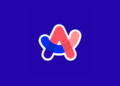The Indian Railway Catering and Tourism Corporation (IRCTC) website has become very user friendly enabling anyone and everyone to book or cancel their tickets online.
Users who have their IRCTC login credentials have been making the most of the services available. The Ministry of Railways has been working hard to ensure that the people use the portal with ease. You may now even book your tickets through a third party app like MakeMyTrip, Ixigo and others.
But it so happens that sometimes you Forgot Your IRCTC Password, the people who are not very frequent users of the portal may forget their password, making it difficult to use.
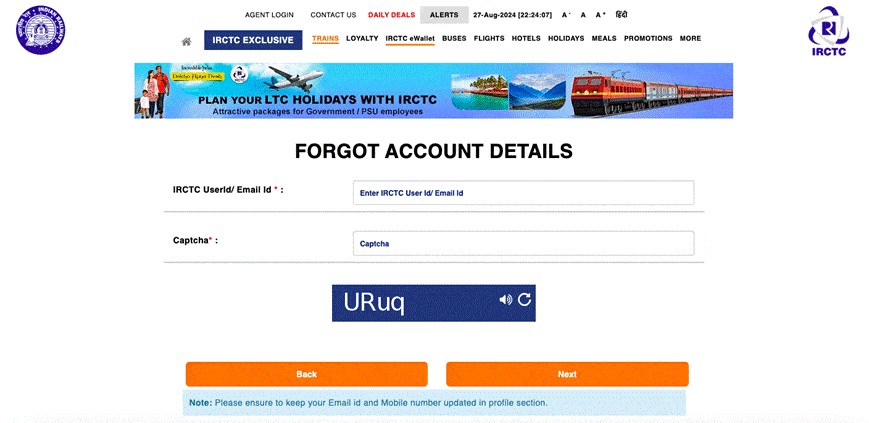
To help you with this issue, IRCTC assists you in retrieving and resetting your password.
- Visit the official IRCTC Website.
- Click on Login and then on ‘Forgot Account Details’.
- You will be prompted to enter your username / email ID. Type it in and proceed to the next step.
- The next page will ask for the security question set up during the account set up. Fill in the answers correctly.
- You will then receive a link on the registered email ID for resetting the password.
- Use the link to reset your password and do not forget to set up a strong password for added safety and security
It is very important that you keep your mobile number and email ID updated in the profile section as not having access to these will make the process difficult and tiresome.
If you are unable to reset your password or are facing some technical issue, you can always call on the dedicated IRCTC customer care number and they will assist you in making the changes with ease.