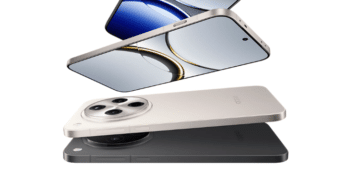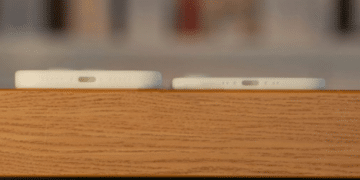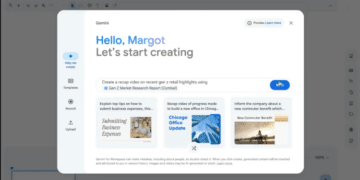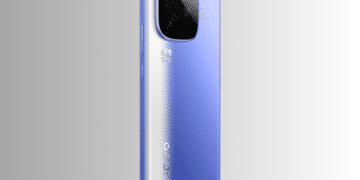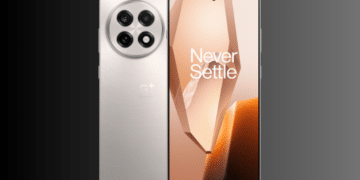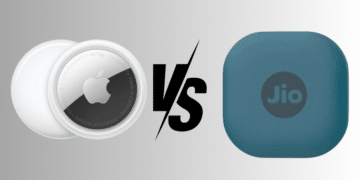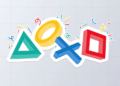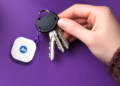Recently, Google has launched the latest AI Assistant, Gemini AI. It was launched as the successor to Google Assistant and it has functionalities of both, Bard and Duet AI.
Gemini AI can perform enhanced text-based tasks and has powerful image-generation capabilities. With its launch, Google plans to upgrade its AI technology substantially.
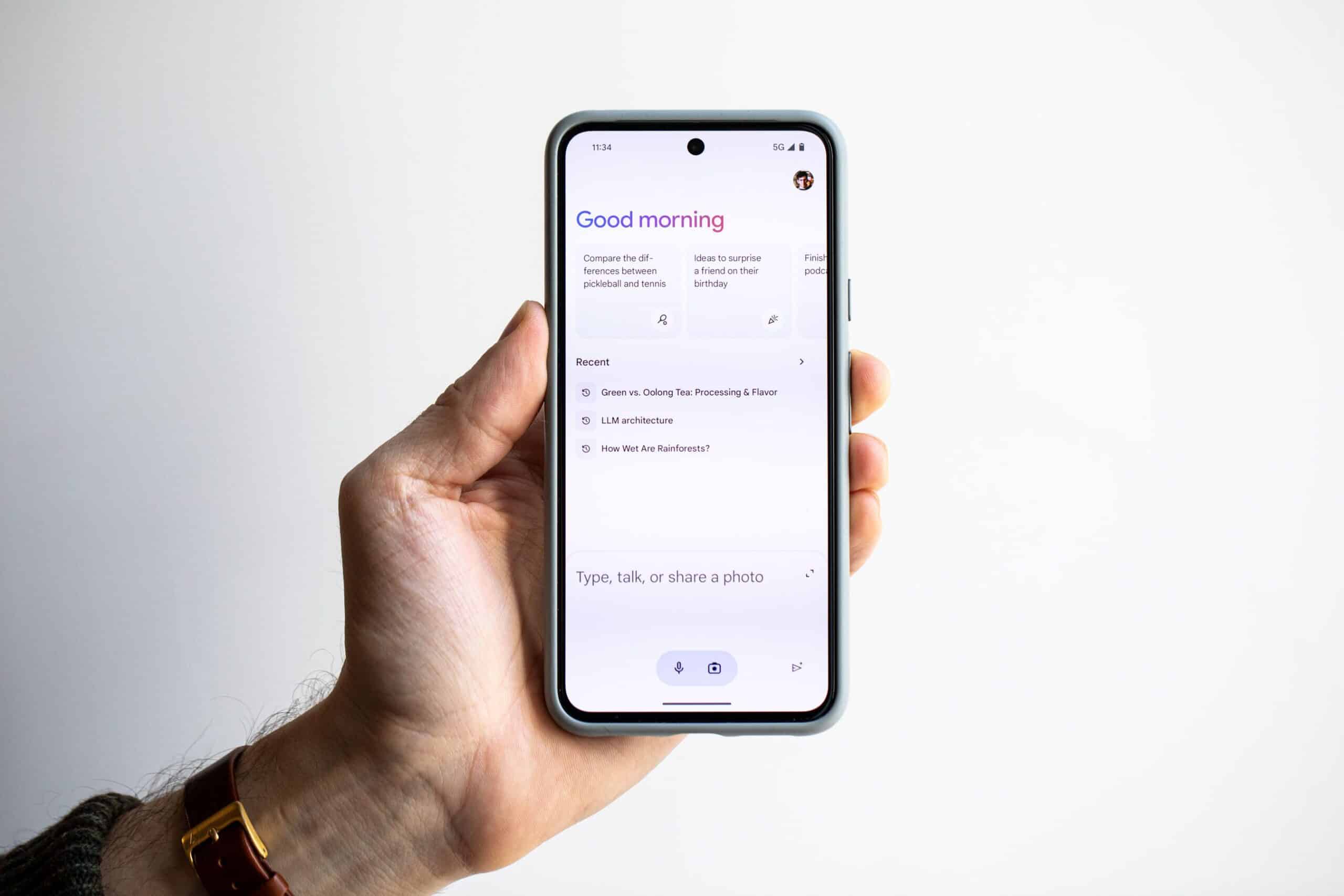
Follow these simple steps to replace Google Assistant with Gemini AI on an Android phone:
- Download Gemini from the Google Play Store.
- Open the Gemini app and set it up with your Google account.
- Open the Google app and tap your profile picture in the upper left corner.
- Go to Settings, then Google Assistant, then Digital Assistants from Google.
- Select Gemini as the default digital assistant.

Though Gemini AI is a clear AI upgrade, it is still pretty new and has many learning curves. There are certain tasks that it may yet not be able to perform like control your smart home devices and some may prefer the traditional Google Assistant.
So if you’ve tried the latest AI version but are not satisfied, you can easily switch back to Google Assistant.
- Open the Gemini app and tap on the profile icon in the top corner
- Select “Settings”
- Scroll down to “Digital Assistants from Google.”
- Select “Google Assistant”
- Confirm the change by tapping “Switch” on the prompt.
Once you have confirmed the switch, you will be able to use Google Assistant as your AI assistance and change back anytime you want.
Check Out: Best ChatGPT Prompts Tips To Generate Specific Results