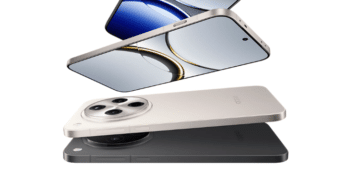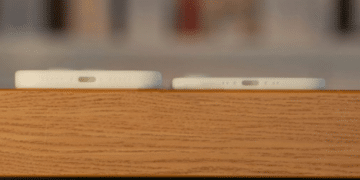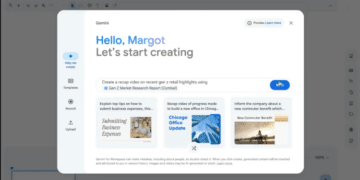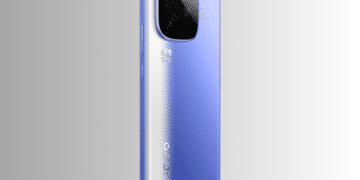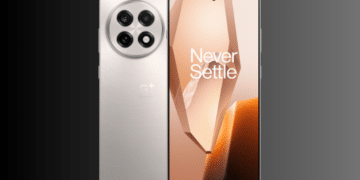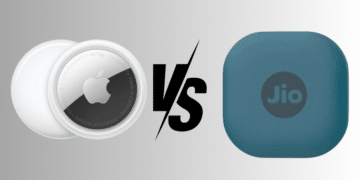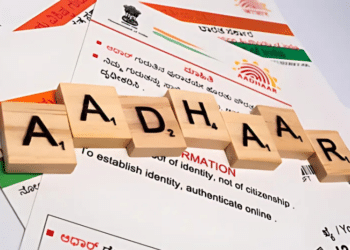Instagram has become a very integral part of our day-to-day lives with over 2.4 billion users globally today. It started as a platform to connect with your friends and family through pictures and videos, but today it is used for that and so much more.
From marketing and promotions to becoming a social media influencer, Instagram has been a part of it all. But the app has its way of keeping people hooked. The addiction becomes so intense that people look for different ways to detox. And the best way to do this is by either deleting it or temporarily deactivating your account.
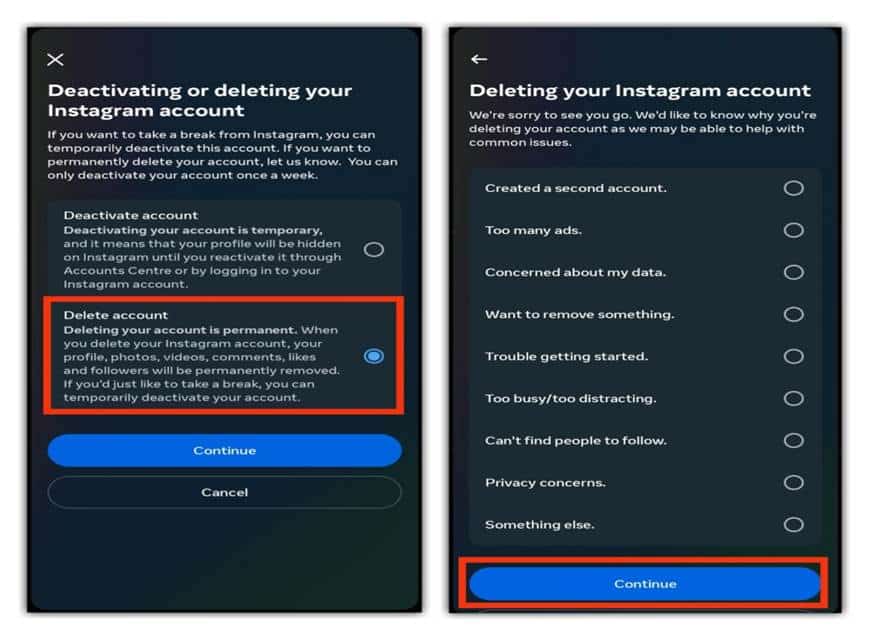
How To Permanently Delete or Deactivate Your Instagram Account On Your Mobile App?
You can delete your account by going directly to Accounts ownership and control settings in the Accounts Centre. Or you can follow these instructions:
- Tap your profile picture in the bottom right to go to your profile.
- Tap three horizontal lines in the top right corner.
- Tap Accounts Centre, then tap Personal Details.
- Tap Account Ownership and Control, then tap Deactivation or Deletion.
- Tap the account that you’d like to permanently delete.
- Tap Delete account, then tap Continue.
How To Permanently Delete or Deactivate Your Instagram Account On Your Mobile Browser?
If you are unable to access your account on your mobile app, then you can also do the same through your mobile browser by following these simple steps.
- Tap settings at the top.
- Tap Accounts Centre, then tap Personal Details.
- Tap Account Ownership and Control, then tap Deactivation or Deletion.
- Tap the account that you’d like to permanently delete.
- Tap Delete account, then tap Continue.
As per Instagram policy, after 30 days of your account deletion request, your account and all your information will be permanently deleted, and you won’t be able to retrieve your information.
While the same may opt for this in case of social media detox, for some deactivating or deleting an account may come in handy in case it has been hacked or your smartphone has been misplaced. To secure your data, you may choose to temporarily deactivate it.
Also Check: PUBG Hacks: How To Increase FPS In PUBG Mobile