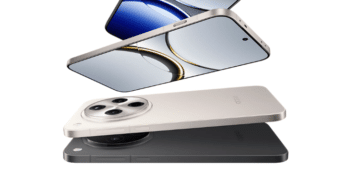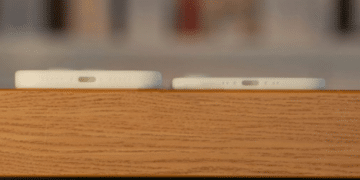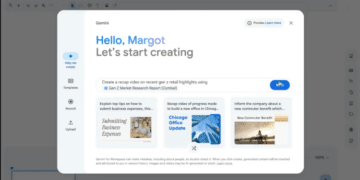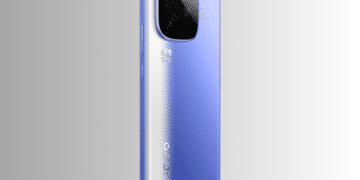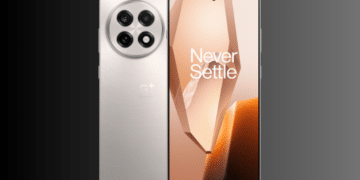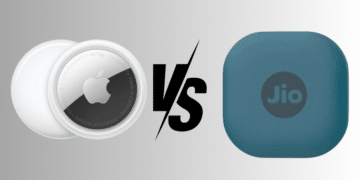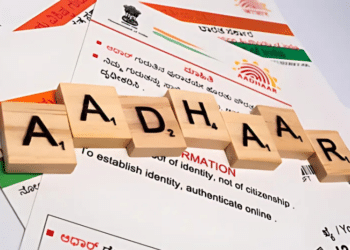WhatsApp has to be one of the most used instant messaging applications today. It revolutionized the messaging culture globally with its launch and has become a very crucial part of our day-to-day lives. In this article, we will make your messaging experience hassle-free with a Dual WhatsApp setup on the same phone.
You can send text, and voice notes, make voice and video calls, create groups, share stories, and even send and receive money all from the same app.

WhatsApp has been used for personal and professional use as well. People can set up a business account on WhatsApp business for their firm or official numbers representing their firm or brand. This has helped many brands promote themselves with ease.
While the application has been developed and evolved over the years making the user interface seamless, there was one issue that everyone was facing. People having dual sim phones were unable to use WhatsApp as their second contact on the same phone.
But to help the users with that, WhatsApp’s one of recent updates was to resolve just the issue. You can now add another account on your WhatsApp mobile application and use the messaging platform on both numbers on the same smartphone.
How To Use Dual WhatsApp Accounts?
Here are some simple steps to follow and make the most of the recent update and add a second account on your WhatsApp.
- Tap on the vertical three dots
- Select Settings from the drop-down and go to Account
- You will see ‘Add Account’. Click that and put in the details for the second sim number.
- Enter the 6-digit registration code received through SMS or phone call.
- In your new profile, enter your name, and then tap Next. You can also add a profile photo and fill in the About field.
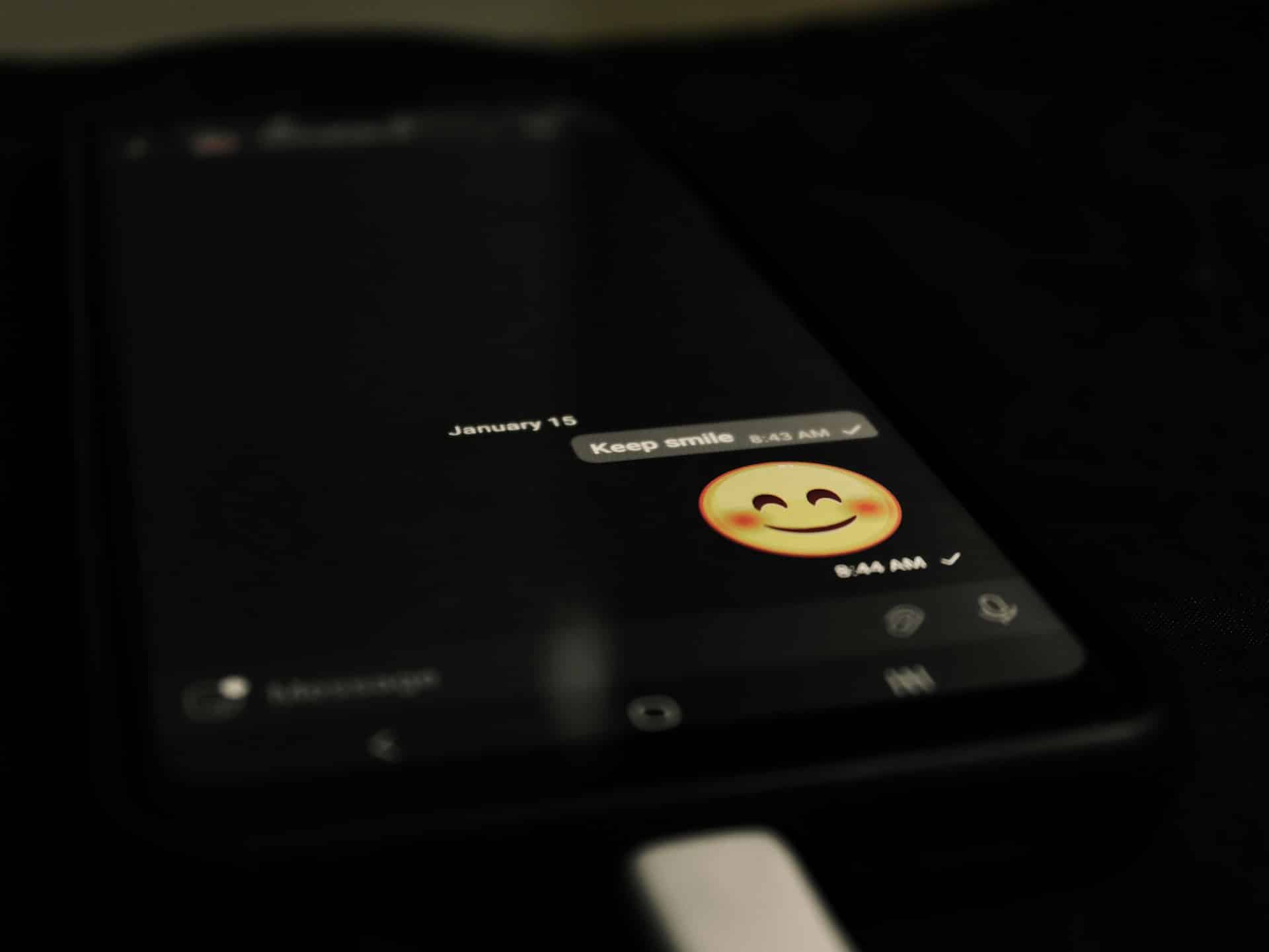
You are now all set to use the second WhatsApp account. This feature is sure to make life easy for people who have more than 1 contact number. Do not miss any of the notifications and be prompt with your replies with this feature specially available for Android users. iOS users may not be able to use this feature in India yet.
Also Check: How To Freeze Last Seen On WhatsApp